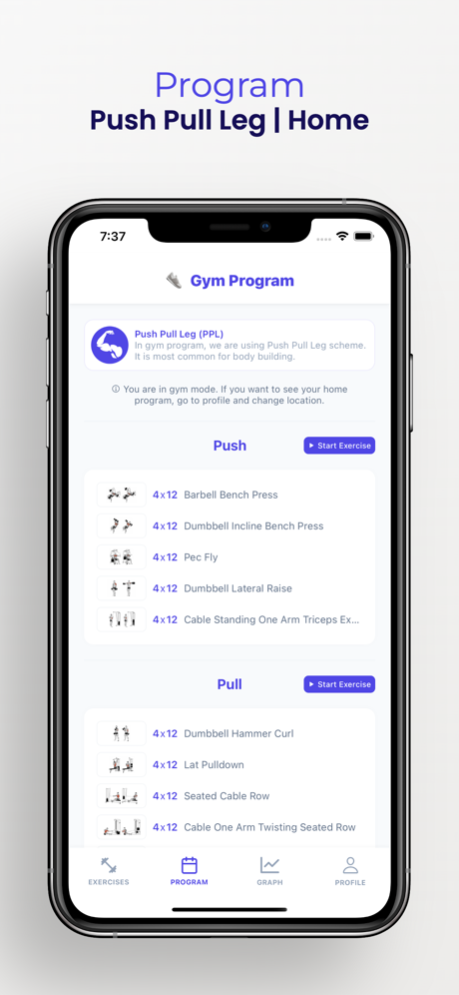Workout Programmer Gym & Home 4.0.1
Free Version
Publisher Description
Body Building, Fitness App with advanced features. App have two mode : Home and Gym. In home mode you can add your equipments and app will generate you exercise. In gym mode app using Push Pull Leg schema, you can edit your exercises day by day. Editable order, set and repeat count. In exercise time you will save your weights and after exercise in graphs tab you can review your all recent exercises and your growing.
App contains 4 tab : Exercises, Program, Graph, Profile
In Exercises Tab, plan your Push Pull Leg workouts or Home workouts with including set count, repeat count. You can reorder your exercises, delete exercises. Also we have timer button that can change your rest time duration. You can change your rest time always even during exercise. And you can start your exercise Start Exercise button. After starting exercise we can see your current exercise and which are you in set. Even you are in exercise you can change set and repeat count. After finish your set, select your weight and complete button. After finishing your all set in exercise, you are switching next exercise. When your all exercise is finished your all set count and repeat count are saved your device. and you can review anytime in Graph tab.
In Program Tab, see your all Push Pull Leg Exercises or Home Exercises as a list. List including exercise set and repeat. You can edit exercises by clicking list. With Start Exercise button you can start your exercise.
In Graph Tab, You can see your all recent Push Pull Leg or Home Workouts with date, time. On top of tab we have exercises. In there you can graph of your weights (Premium).
In Profile Tab, There are settings and your infos. You can change your experiment, period, location, gender selections. By your selections your settings, your personalized exercises will be effect. My Home Equipments you can add your home equipments and therefore in Home mode. Your exercises will generate by your equipments. In bottom, you can delete your all data with Delete my data button. and lastly we have mass unit switch. You can toggle kg and lb.
When you firstly open app, you see welcome section, in there few questions and exercise selections by your answers.
EULA: https://www.apple.com/legal/internet-services/itunes/dev/stdeula/
Feb 19, 2024
Version 4.0.1
Bug fixes.
About Workout Programmer Gym & Home
Workout Programmer Gym & Home is a free app for iOS published in the Health & Nutrition list of apps, part of Home & Hobby.
The company that develops Workout Programmer Gym & Home is Kaan Atalay. The latest version released by its developer is 4.0.1.
To install Workout Programmer Gym & Home on your iOS device, just click the green Continue To App button above to start the installation process. The app is listed on our website since 2024-02-19 and was downloaded 0 times. We have already checked if the download link is safe, however for your own protection we recommend that you scan the downloaded app with your antivirus. Your antivirus may detect the Workout Programmer Gym & Home as malware if the download link is broken.
How to install Workout Programmer Gym & Home on your iOS device:
- Click on the Continue To App button on our website. This will redirect you to the App Store.
- Once the Workout Programmer Gym & Home is shown in the iTunes listing of your iOS device, you can start its download and installation. Tap on the GET button to the right of the app to start downloading it.
- If you are not logged-in the iOS appstore app, you'll be prompted for your your Apple ID and/or password.
- After Workout Programmer Gym & Home is downloaded, you'll see an INSTALL button to the right. Tap on it to start the actual installation of the iOS app.
- Once installation is finished you can tap on the OPEN button to start it. Its icon will also be added to your device home screen.